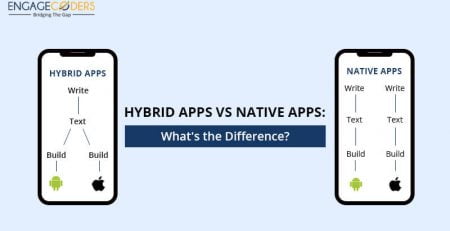What is a CMS and Why Should You Care?
Have you ever wanted to build a website but felt confused by coding? That’s where a CMS can help. A Content Management System (CMS) is an easy tool that lets you create and manage websites without needing to know how to code. It gives you a simple way to write, edit, and share content online.
Whether you want to start a blog, sell products, or show your work, a CMS can make the job easier. It saves time and removes the stress of learning complex tech skills. In this guide, we’ll explain what a CMS is and why it matters.
What is a Content Management System (CMS)?
A CMS is a tool that helps you build and manage a website without needing to know how to code. You don’t have to start from scratch or write any complicated code. It makes website creation much easier for beginners and non-technical users.
How Does a CMS Work?
To understand a CMS, let’s look at how websites are built from scratch. Normally, you’d use HTML to add text and pictures, CSS to change the design, and JavaScript for extra features. Then, you’d upload all your files to a server. Every time you want to change something, even a small word, you have to edit the code and upload the file again. That’s a lot of work.
For people who know coding, this is fine. But if you don’t, a CMS is a much easier way. It does the hard work for you in the background, so you can focus on writing content and designing your site.
How to Use a CMS
A CMS has two main parts:
- CMA (Content Management Application)
- CDA (Content Delivery Application)
These work together to help you manage your site. With a CMS, you don’t start with a blank code page. You open a simple editor where you can type text, add images, and more just by clicking buttons. No need to write HTML, CSS, or JavaScript.
You can also make changes to the site by going to your admin panel. For example, you can change the page link or install plugins. All of this happens without showing you any code. The CMS does it behind the scenes. Once you’re happy with your work, you just press “Publish” to make it live. No more uploading files one by one.
Why Use a CMS?
1. No Coding Knowledge Required
With a CMS, you don’t need to know how to code. You can create pages, add text and pictures, and manage your website using simple tools. It’s made for people who are not developers. Even if you’ve never built a website before, a CMS makes it easy to start and manage one.
2. Easy Collaboration
A CMS allows many people to work on the website at the same time. For example, someone can write blog posts while another person works on design. Everyone can do their tasks without waiting. This helps teams work faster and avoid delays, even when working on the same parts of the website.
3. Simple Updates
Making changes to your website is easy with a CMS. You can quickly change pictures, text, or layout by clicking a few buttons. You don’t need to rewrite code or hire a developer. This helps you keep your content fresh and up to date whenever you want, without much effort.
4. Blogging Functionality
Many CMS tools come with a built-in blog feature. This means you can easily write and share blog posts without extra setup. Blogging helps bring people to your site, share news, and improve your online presence. You focus on writing, and the CMS handles the rest, like design and publishing.
5. Security Features and Extensions
A CMS usually comes with built-in tools that help keep your website safe. Some offer firewalls, SSL certificates, and other protections. You can also add extra security plugins if needed. These tools help protect your website from hackers, bugs, and other problems, even if you don’t understand tech stuff.
6. Predesigned Templates
CMS platforms offer ready-to-use website designs called templates. You can choose one and change the colors, images, and layout to match your brand. Templates help your website look nice on phones and computers without needing design skills. They save you time and help your website look professional quickly.
7. User Roles and Permissions
You can give different people access to different parts of the site. For example, writers can write and edit content, but they can’t delete important files. This helps keep your website safe and organized. You don’t need to worry about someone changing things they shouldn’t touch.
8. SEO Features and Extensions
CMS platforms often include tools to help your website show up on Google. You can add keywords, write page titles, and use image descriptions. There are also extra tools you can install to make your website easier to find online. These features help bring more visitors to your site.
9. Content Scheduling
You can write content now and choose when it goes live. Scheduling is helpful for planning ahead, especially for blogs and promotions. You just pick a date and time, and the CMS will publish it automatically. This helps you stay organized and keep your website updated, even on busy days.
10. Easy Access
You can log into your CMS and work on your website from almost any device with the internet. It works on laptops, tablets, or phones. Everything is in one place — content, design, tools, and settings — so it’s simple to manage your site from anywhere, anytime, without needing special software.
7 Simple Things to Think About When Choosing a CMS
As your website grows, you might need something stronger to manage it — like a CMS. A CMS helps you handle content, design, and more in one place. But with so many options, how do you pick the right one? Here are 7 easy things to think about when choosing the best CMS for your needs now and in the future.
1. Avoid vendor lock-in
When choosing a CMS, it’s important to make sure you’re not stuck with a system that becomes hard to leave later. Start by writing down how your current system works — how content is made, shared, and stored. When looking at new CMS options, check how easy it is to move your content elsewhere if needed. Keep control of important things like your domain name, SSL certificates, and any special code you create. Also, make sure to back up your data often. That way, if you need to switch systems quickly, you’re ready.
2. Set clear objectives
Before picking a CMS, talk with your team about how you handle content from start to finish. Write down what’s working and what isn’t. Make a list of features you must have and things that would be nice to have. Also, think about how your business might grow in the next few years. This helps you choose a CMS that fits your needs now and supports your plans for the future.
3. Test before you commit
Don’t rush into buying a CMS. Take time to test a few options first. Use real tasks your team does every day to see how well the system works. Try more complex actions too, to check for hidden problems. See how fast and helpful the support team is when you ask questions. Also, look at the full cost — including training and upkeep — so there are no surprises later.
4. Look at integration capabilities
Your CMS should work well with other tools like your CRM, email platform, or analytics software. Make a list of all systems it needs to connect with. Talk to your IT team to make sure everything matches up and is safe. Plan how each connection will work, how often data will update, and what happens if something goes wrong. Choose a CMS that can grow with your business and handle more tools as you need them.
5. Prioritize data quality and management
Clean and well-organized data saves time and avoids problems. Before you launch a new CMS, set clear rules for how content should be written, labeled, and stored. Choose a CMS that lets you easily change things like prices or images when needed. Use tools that check for common mistakes before content goes live. Check your data regularly to keep it neat. Make simple guides your team can follow to keep things consistent.
6. Stay flexible with architecture
A CMS with flexible structure is easier to manage. Think of your content like building blocks — it’s helpful to keep parts separate so they can be changed easily later. A headless CMS, or one that separates content from design, can offer more freedom. Keep notes on any special features you build so you don’t lose track. Also, think ahead about how your system might need to change in the future, so you’re ready when it does.
7. Analyze cost efficiency and rollout
Look at which CMS features will bring value right away. Make a realistic plan that covers the next 12 to 18 months. Start with the most important features first. Keep track of how well the CMS is working and how it helps your business. It’s smart to keep some extra money in your budget for things you didn’t plan for. Check how often you use each feature and remove anything that’s not useful. This helps you stay flexible and spend wisely.
CMS Platform Examples
Let’s look at some popular CMS platforms you can choose from, depending on your needs. Not every CMS works the same for all businesses. What’s good for a small blog might not work for a large company website. Here are eight well-known CMS options and what makes each one useful.
1. Content Hub
Best for: All types of businesses
Starts at: $15 per user/month
Content Hub lets you build secure and strong websites. It’s great for teams that want to grow. You can use it to show different content to different users, based on your HubSpot CRM data. You can also create your own page styles, test which version of a page works better, and see how well your pages are doing. It works well for teams with marketers, developers, and IT staff all working together.
2. WordPress
Best for: Small businesses and freelancers
Price range: $30 to $3,000
WordPress is one of the most popular CMS platforms. You can build a website quickly using its easy editor. There are thousands of free plugins and themes to make your site look and work how you want. Whether you need contact forms, live chat, or stylish designs, WordPress helps you create a website that fits your brand.
3. Joomla
Best for: International businesses
Price range: $700 to $6,500
Joomla is a good choice if you want more built-in features. It supports many languages right away and has strong tools for managing users and content. This makes it great for community websites or member-only sites. A good example is the UIDAI website, which uses Joomla to support many languages.
4. Drupal
Best for: Large companies and government websites
Price range: $5,000 to $20,000
Drupal is known for being very flexible. It’s often used by big companies and government groups like NASA. You do need some coding skills to use it well, but there are a lot of tools and resources to help. There are thousands of modules and themes you can use. Big sites with lots of content, like Rush University’s website, show how powerful Drupal can be.
5. Magento Open Source
Best for: Online stores
Price: Starts at $15,000
Magento is like Drupal but for e-commerce. It’s secure and can handle large online stores, but it’s harder to learn. With Magento, you can manage many stores from one place, offer worldwide shipping, and support different languages and currencies. If you’re ready to invest time and money, Magento can help you build a global online store.
6. Webflow
Best for: Web designers and creative agencies
Price range: $15 to $235 per month
Webflow is different because it’s a visual CMS. It’s made for designers who want to focus on the look of the site without worrying about technical stuff like hosting or security. You can use pre-built templates or design everything from scratch. Webflow gives you the freedom to create what you want while taking care of the behind-the-scenes work.
7. Ghost
Best for: Bloggers
Price range: $9 to $2,400 per month
Ghost is simple and made for blogging. If you just want a clean, easy-to-use platform, this is a good pick. It uses a system where the content is separate from how it looks, so you can show your content anywhere — even on smart devices. It’s great for writers who want to focus on content without dealing with too many features.
8. Sitecore
Best for: Big companies
Price: Contact the company for a quote
Sitecore is a strong CMS used by large businesses. It helps you create personalized websites, emails, and social media posts. You can build and manage content with easy drag-and-drop tools. It supports many languages and lets you reach users across websites, mobile apps, social media, and more. It’s very powerful and made for companies that want to connect with their audience in many ways.
Partner with our Digital Marketing Agency
Ask Engage Coders to create a comprehensive and inclusive digital marketing plan that takes your business to new heights.
Choosing Your CMS: Think Smart, Start Simple
Choosing the right CMS is not always easy. Each platform has different tools. Some are great for simple blogging, while others are made for big companies. Using a CMS helped you stay creative while it took care of the technical parts. A CMS is more than just a way to build a website. It helps your team work faster, keeps your content organized, and helps your business grow online — even if you’re not a tech expert.