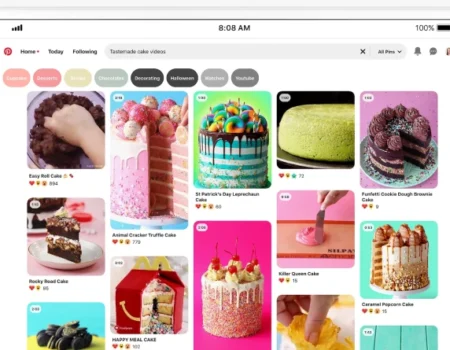Search Engine Ads Explained in 10 Minutes (with Expert Tips)
Search engine advertising (also known as pay-per-click, PPC, or SEA) offers a direct route to website traffic by placing ads at the top of search engine results pages (SERPs). Unlike organic search engine optimization (SEO), which requires time and effort to rank naturally, search engine ads deliver almost instant visibility.
But is this approach the right choice for your business? This guide explores the fundamentals of PPC advertising, its advantages and limitations, and how to set up effective search ads.
What are Search Engine Ads?
Search engine advertising involves paying platforms like Google, Bing, and Yahoo to display your ads when users search for specific keywords. These ads appear above organic search results, making them prime real estate for businesses aiming for quick visibility.
Types of Search Ads
Each search engine offers various ad formats tailored to different business goals:
1. Search Campaigns: Standard text ads on Google Search.
2. Shopping Campaigns: Product-focused ads displayed on Google Shopping.
3. Video Campaigns: Video advertisements appearing on YouTube.
4. Performance Max Campaigns: AI-driven ads shown across Google’s networks, including Google Maps, Discover, and Gmail.
5. Local Services Ads: Designed for local businesses, connecting service providers with nearby customers.
Search ads can vary in appearance depending on the search engine. For instance, Google Ads feature standard text-based results and shopping ads displaying product images and prices, while Bing Ads maintain a similar structure with slight variations. Businesses focusing on local SEO can leverage these ads to target nearby customers, ensuring their services appear prominently when users search for location-specific offerings.
How Do Search Engine Ads Work?
While the setup process differs based on the ad type, the fundamental mechanics remain consistent:
1. Select relevant keywords: Choose keywords that align with your business offering.
2. Create compelling ad copy: Write persuasive text to attract potential customers.
3. Set a budget and bid strategy: Decide how much you’re willing to pay per click.
4. Ad auction process: Search engines run an instant auction when users search for your keywords, determining which ads appear based on bid amount and ad relevance.
5. Pay-per-click model: You’re charged only when a user clicks on your ad.
6. Track performance: Monitor results and optimize for better return on ad spend (ROAS).
When Search Advertising Might Be Right for You
Before investing in search ads, determine if your audience actively searches for your product or service. Tools like keyword generators help gauge search volume and keyword competitiveness.
When Search Ads Work Best When:
1. You need immediate visibility: Perfect for launching a new product or promotion on social media.
2. Your business has strong profit margins: PPC costs should be sustainable within your profitability model.
3. You can track conversions effectively: Businesses with a clear customer journey benefit most from PPC.
4. You want to test messaging quickly: A/B testing ads and landing pages helps refine your approach.
5. You struggle with SEO challenges: PPC can bridge the gap when ranking organically for certain keywords is difficult.
Search Engine Ads: Pros and Cons
Pros
- Immediate visibility: Ads appear within hours of the campaign launch.
- Precise targeting: Ads show only to users searching for specific terms.
- Budget control: Set daily limits to manage expenses.
- SEO complement: Supports organic search strategies.
- Measurable ROI: Track exactly how much you spend per conversion.
- Geographic targeting: Pinpoint customers in specific locations.
Cons
- High cost for competitive keywords: Popular long-tail keywords can be expensive.
- No lasting asset: Ads disappear when the budget runs out.
- Continuous refinement needed: Campaigns require ongoing optimization.
- Risk of wasted spend: Poor keyword selection can drain ad budgets.
- Ad blindness: Some users ignore sponsored listings.
- Click fraud risk: Competitors or bots may click your ads to deplete funds.
Are My Competitors Running Search Ads?
Competitor analysis can reveal whether rival businesses are bidding on search ads and how they structure their campaigns with content marketing. Tools like Ahrefs’ Site Explorer allow you to:
- Identify competitors running search ads.
- Analyze the keywords they target.
- Study their ad copy and landing pages.
- Estimate their ad spend and bidding strategy.
How Much Should You Spend on Ads?
Determining your PPC budget involves several factors:
1. Industry cost-per-click (CPC) averages: Google’s Keyword Planner provides estimates.
2. Profit margins: Ensure ad costs align with your revenue model.
3. Testing budget: Start small and scale up based on performance.
Example ROI Calculation:
CPC: $2
Conversion rate: 5% (1 in 20 clicks becomes a customer)
Cost per acquisition: $40 ($2 x 20 clicks)
Customer lifetime value: $200
ROI: 400% (($200 ÷ $40) x 100 = 500%, minus initial investment)
Which Search Engine Ads Should You Choose?
Different platforms cater to various needs:
| Platform | Best for |
|---|---|
| Google Ads | All-purpose reach (B2C & B2B) |
| YouTube Ads | Video storytelling, younger audiences |
| Microsoft Ads (Bing) | Older demographics, lower competition |
| Yahoo Ads | Supplementing Bing campaigns |
| DuckDuckGo Ads | Privacy-conscious audiences |
| Amazon Ads | E-commerce, direct-to-consumer sales |
| Baidu Ads | China market |
How to Get Started
Step-by-Step Guide:
1. Set up conversion tracking
2. Choose a product or service to advertise
3. Target long-tail keywords for cost-efficiency
4. Use negative keywords to exclude irrelevant searches
5. Provide multiple ad variations
6. Utilize “observation” settings for audience insights
7. Ensure landing pages have clear CTAs
8. Monitor and refine performance continuously
Key Terms to Know
1. CTR (Click-Through Rate): % of impressions that result in clicks.
2. ROAS (Return on Ad Spend): Revenue per dollar spent.
3. CPC (Cost Per Click): Average amount paid per click.
4. Conversion: Desired user action (purchase, sign-up, etc.).
5. Quality Score: Google’s rating of keyword and ad relevance.
6. Ad Rank: Determines ad placement based on bid and quality.
7. Match Types: Broad, Phrase, and Exact Match.
8. Retargeting: Showing ads to past website visitors.
9. Negative Keywords: Exclude unwanted search terms.
Bonus: Expert Tips for Search Ad Success
- Lessons from Industry Professionals
- Competitor research: Analyze rival ad strategies.
- Avoid default Google settings: Disable unnecessary ad expansions.
- Separate branded vs. non-branded campaigns.
- Track phone calls: Call tracking reveals hidden conversions.
- Prioritize long-tail keywords: Higher intent, lower cost.
- Continuously optimize campaigns.
- Use audience layering: Leverage first-party data and remarketing.
- Test before scaling: Validate campaign effectiveness.
Partner with our Digital Marketing Agency
Ask Engage Coders to create a comprehensive and inclusive digital marketing plan that takes your business to new heights.
Contact Us
Final Thoughts
Search engine advertising can be a game-changer if used strategically. The key to success is starting small, optimizing based on data, and integrating PPC with broader marketing efforts. With the right approach, search ads can drive significant business growth.
Partner with Engage Coders to elevate your digital presence with data-driven marketing and innovative web solutions. Our expertise in PPC, SEO, and web development ensures measurable results and sustained growth.
Get in touch today and let’s transform your business!