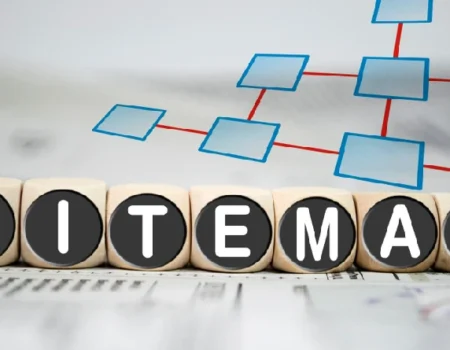How to Build a Smarter SEO Content Strategy
Want to get more people to visit your website through Google? This guide can help! It’s made to be easy to follow and useful for anyone who wants to create better content that ranks well online. You’ll learn how to make a smart content plan that brings in the right people at the right time.
The guide explains how to match your content with what people are really searching for, find what’s missing from your current content, and use a simple structure to cover all stages of the customer journey. Let’s explore how to build an SEO strategy that improves your rankings and grows your business.
What is an SEO Content Strategy?
An SEO content strategy is a plan that helps improve your website content so it shows up better on search engines like Google. The main goal is to help your website appear when people search for certain words or topics. When done well, this can bring more visitors to your site and help your business grow online.
Why is an SEO Content Strategy Important?
Having an SEO content strategy is important because it helps more people find your website through search engines. It also makes the website easier to use and builds trust with visitors. A good strategy helps you:
- Choose the right keywords
- Create a helpful and clear content
- Post content regularly
- Share your content in the right places
This makes SEO content a key part of online marketing and helps your business succeed in the long run.
9 Simple Tips for Creating a Strong SEO Content Strategy
1. Use a Good SEO Tool
A great way to start is by using the right SEO tool. If you use WordPress, All in One SEO (AIOSEO) is one of the best tools available. Over 3 million people use it to help their websites rank better in search results.
AIOSEO has a helpful feature called Writing Assistant. This tool checks your content and compares it with top-ranking pages for the same topic. It gives easy tips to improve your writing and even helps you use extra keywords that matter.
Other helpful features include:
- Cornerstone Content: Helps group similar topics together
- SEO Revisions: Shows what changes affect your rankings
- Robots.txt Generator: Helps search engines read your site
- TruSEO Highlighter: Points out things to fix on your page
- Schema Generator: Adds extra info to your pages for search engines
- Link Assistant: Helps link your pages together better
- SEO Preview: Shows how your page looks in search results
AIOSEO is great for improving local SEO, on-page SEO, and even technical SEO. It’s simple to use and works well for anyone creating content on WordPress.
2. Understand Your Audience
Many people focus too much on search engines and forget about real users. Good SEO content speaks to your audience first. Ask yourself:
- Who are they?
- What problems do they have?
- What do they want to find?
- How do they usually talk or search?
Knowing your audience helps you choose better keywords and create content they care about. This builds trust and can lead to more sales or shares.
3. Focus on the Right Keywords
Finding the right keywords is a big part of SEO. These are the words or questions people type into search engines. Tools like Semrush, Ahrefs, or Google Keyword Planner make it easier to find good keywords.
Try using long-tail keywords—these are longer, more specific phrases. They’re less competitive and easier to rank for. Also, think about search intent, which means understanding why someone is searching. Are they looking to buy, learn, or compare?
You can check search intent by:
- Using keyword tools that show intent
- Looking at what types of pages are already ranking
Knowing the intent helps you make content that truly fits what people want.
4. Choose Your Best Content Types
It’s also important to know what kind of content works best for your audience. Some people prefer reading blogs, others like watching videos or listening to podcasts. Here are common content types:
- Blog posts
- Videos
- Infographics
- Podcasts
- Case studies
- Ebooks
- Product reviews
Mixing different types of content can help you reach more people. Pick the ones that match your goals and what your audience enjoys most.
5. Use Topic Clusters to Build Trust
Topic clusters help you organize your content around one main idea. You start with a big post that covers the main topic (called a pillar page), and then you write smaller posts that cover related topics. All of these smaller posts link back to the main one.
This method shows search engines that your site has strong and helpful information about a subject. It also helps visitors find what they’re looking for more easily.
To create topic clusters, you need two main things:
- Pillar Page (Main Topic):
This is the main article that covers a big subject. It includes short sections on smaller topics. - Subtopic Pages (Related Posts):
These are the blog posts that give more detail about each smaller topic. They link back to the main page.
If you use AIOSEO, the Cornerstone Content feature helps you mark pillar pages. Then, the Link Assistant tool helps you connect the smaller posts to the main one. You can even add links without opening the posts. It’s quick and simple.
For full steps, check the tutorial on using AIOSEO’s Cornerstone Content feature.
6. Don’t Forget On-Page SEO
To improve your site’s visibility, you also need a strong on-page SEO plan. On-page SEO means making changes right on your posts or pages to help them rank better. This includes things like:
- Adding keywords
- Using correct heading tags
- Linking between your pages
- Writing good titles and descriptions
- Adding useful images with the right settings
- Adding extra info (schema) for search engines
There’s a lot to do, so using an SEO plugin and a checklist can help you make sure everything is covered.
7. Make Sure Your Pages Are Indexed
Even if your content is great, it won’t show up in Google if it’s not indexed. Indexing means that search engines can find and save your page in their system. Only indexed pages can appear in search results. If your pages aren’t indexed, no one will find them online.
Luckily, if you use AIOSEO, the Index Status tool can show you which of your pages are indexed and which ones are not—right from your WordPress dashboard.
8. Share Your Content the Smart Way
Just writing content isn’t enough. You also need to share it so the right people can see it. This is called content distribution. It helps more people discover your work, boosts your brand, and can even lead to more links to your site.
Share your content where your audience spends the most time. Here are some places to try:
- Your website
- Other websites (guest posts or listings)
- Social media (Facebook, LinkedIn, etc.)
- Platforms that share content across sites
The key is to share your content in the right place at the right time so your audience actually sees it.
9. Track How Your Content is Doing:
To know if your content is working, you need to track it. If you use WordPress, AIOSEO’s Search Statistics tool makes this easy.
This tool works with Google Search Console and shows you how your keywords and content are performing. With just one click, you can see useful reports to help you understand what’s working and what needs fixing.
Partner with our Digital Marketing Agency
Ask Engage Coders to create a comprehensive and inclusive digital marketing plan that takes your business to new heights.
Conclusion
Improving your website’s visibility on Google doesn’t have to be hard. With the right content plan, you can attract the right visitors and guide them every step of the way. By understanding what your audience is searching for and filling in the gaps in your content, you can boost your rankings and grow your business steadily.
Need help putting this into action? Engage Coders is here to support you. We specialize in SEO-friendly strategies that deliver real results. Ready to grow your online presence? Get in touch with us today!