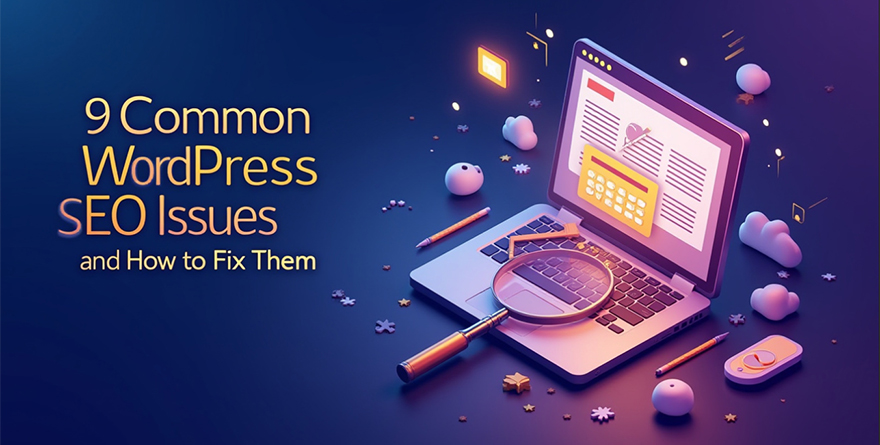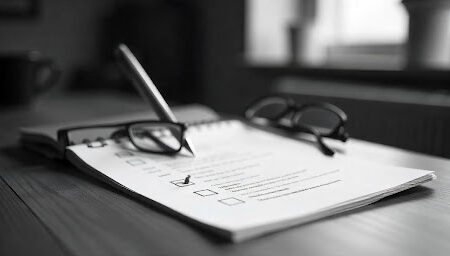9 Common WordPress SEO Issues and How to Fix Them
WordPress is the most popular website platform, with nearly 65% of the market share. It’s used by beginners, bloggers, small businesses, and even large e-commerce and news websites. People love it because it’s easy to set up, has many customization options, and has a strong support community.
One of the best things about WordPress is that it’s built with SEO in mind. It has clean code, a structure that search engines understand, and features tha t help your content rank well. However, even with these advantages, WordPress sites can still have SEO problems.
We know that fixing technical SEO issues is one of the fastest ways to improve rankings, increase traffic, and boost earnings.
Here are Some Key Areas To Focus On:
1. Setting Up Google Analytics 4 Before the Deadline:
Google has announced that Universal Analytics (UA) will stop working on July 1 and be replaced by Google Analytics 4 (GA4). Many website owners haven’t switched yet, but Google will automatically migrate your data unless you opt-out.
Since GA4 works differently, it’s best to set it up yourself to avoid issues. Google has an easy-to-follow tutorial to help. Once GA4 is ready, you can use the Google Site Kit or Code Snippets plugin to add tracking to your WordPress site.
2. Passing Core Web Vitals on WordPress:
Core Web Vitals (CWVs) measure how fast and smooth your website runs. Here’s how to improve them:
- Compress Images: Use Imagify or Shortpixel to reduce image sizes (keep them under 200KB).
- Use Good Hosting: Avoid cheap hosting services. Try Big Scoots or Agathon for better performance.
- Use a CDN: A Content Delivery Network (CDN) like Cloudflare speeds up loading times.
- Install a Caching Plugin: WP Rocket helps optimize your site and fixes speed issues.
- Choose a Fast Theme: Genesis, Feast, Kadence, and Astra are great choices. Avoid free themes.
- Optimize Fonts: Use system fonts or limit the number of custom fonts.
- Paginate Comments: Keep a maximum of 20 comments per page to improve speed.
3. Fixing Link Targets:
Many websites open every link in a new tab, which can be annoying. Best practices:
- Internal links should open in the same tab.
- External links can also open in the same tab, except for affiliate links or sites that disable the back button.
- Use the WP External Links plugin to inform users when a link opens in a new tab.
4. Removing Internal Redirects:
Redirects help guide users to the correct page when a URL changes, but having too many can slow down your website and hurt SEO. Over time, old redirects can build up, making your site less efficient. To fix this, use plugins like Yoast SEO or Redirection to manage and clean up unnecessary redirects.
Additionally, check and update old internal links so they point directly to the correct pages instead of redirecting. If your site has many redirects, ask your hosting provider to scan and fix them in bulk. Keeping redirects minimal ensures faster loading times and a better user experience.
5. Fixing Broken Links:
Broken links frustrate users and harm SEO. To fix them:
- Use Broken Link Checker (the classic version works best) to scan for broken links.
- Run this scan at least once a month.
- Other tools like Semrush, Sitebulb, or Screaming Frog can also help find broken links.
6. Improving Internal Anchor Text:
Anchor text is the clickable part of a link, and using the right words can improve your website’s SEO and user experience. Instead of generic phrases like “Click here” or “Read more,” use clear, descriptive text that tells users what they will find on the linked page. For example, if linking to a guide on gardening, use “Learn how to grow tomatoes” instead of “Click here.”
Also, avoid using the same anchor text for different pages, as it can confuse search engines. To make this process easier, you can use plugins like Link Whisper to find and improve internal links effectively.
7. Reinforcing E-E-A-T (Experience, Expertise, Authority, Trust):
Google values high-quality, trustworthy content. To boost your credibility:
- Show author photos and bio in the sidebar.
- Link to author pages or an About page.
- Display Published and Last Modified dates on articles.
- Link to trusted sources to support facts.
- Avoid stock images—create your own or use AI-generated images.
8. Optimizing Sidebars:
Sidebars are often ignored, but they help with internal linking and content discovery. Instead of removing them:
- Use them to feature popular and seasonal content.
- Update them as needed to keep them relevant.
9. Improving Website Accessibility:
If you have a WordPress blog, accessibility should be a priority. Many websites now face lawsuits for not being accessible, so it’s important to take action.
Here’s what you can do:
- Use alt text for images: Keep it short (12-16 words), descriptive, and end with a period for screen readers. Avoid stuffing keywords.
- Check color contrast: Low contrast makes text hard to read. Make sure links and text have at least a 4.5:1 contrast ratio.
- Add an accessibility policy: Even if your site isn’t perfect, this shows visitors you are working on it. You can find free policies from W3C.
- Use proper headings: Headings help users navigate. Always follow a logical order (H2 before H3, etc.)
Some WordPress plugins claim to fix accessibility issues, but many users dislike automated solutions. It’s best to make real improvements instead.
How WordPress Users Can Succeed with Technical SEO
Partner with our Digital Marketing Agency
Ask Engage Coders to create a comprehensive and inclusive digital marketing plan that takes your business to new heights.
Contact Us
Running a successful WordPress blog is more competitive than ever. While WordPress helps with many things, there are still important SEO tasks you need to handle yourself.
Technical SEO is often overlooked, but even small changes can greatly improve your blog’s performance. Fixing technical issues can help your site load faster, rank higher on search engines, and provide a better experience for visitors.
By focusing on key SEO improvements, you can set yourself up for long-term success. Start with simple steps like improving site speed, using proper headings, and fixing broken links.
Taking action on these areas will not only help your blog grow but also make it easier for users to find and navigate your content. Keep learning and improving small efforts can lead to big results!