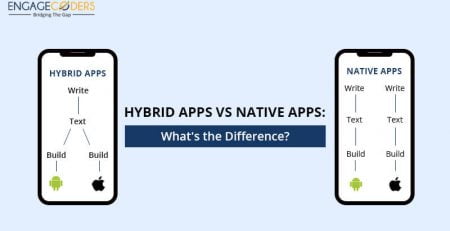10 Steps to Create a Website from Scratch in 2025
Building a website used to be a long and complex process, often taking months, with the need for technical skills like coding and server management. However, with the powerful no-code tools, creating a high-performing website is now much easier and faster. You no longer need deep technical knowledge to build a site.
You can have your website ready in just a few days or take a little longer to add more content. This post will guide you through 10 simple steps to create a website that will help attract traffic, generate leads, and drive sales.
Step 1: Define Your Website Goal:
Before you start building your website, it’s important to know what you want to achieve. Your website’s purpose will help guide your design, tools, and technical decisions.
To achieve your goals, you have to make key decisions like using WordPress to control SEO, choosing great hosting to handle large traffic, and integrating email tools for newsletters. Your goals may be different.
If you want to showcase a photography portfolio, using a platform like Squarespace would be a great choice. If you’re selling products, tools like Shopify might be better, as they provide templates for product pages and secure payments. A little planning helps make the whole website creation process smoother.
Step 2: Choose Your Domain Name:
Your domain name is your website’s address online, like a digital storefront. If you already have a business, try to make your domain name match or closely relate to your business name. This helps with branding and makes it easier for customers to find you.
If you’re starting fresh, you can choose a unique domain name that fits your brand and is available for registration. Make sure your domain name is short, easy to remember, and relevant to your website’s purpose.
For example, a photographer might use “petphotography” in the name. You can find available names using domain generators like Domain Wheel or Nameboy. Once you’ve picked a name, buy it through a domain registrar like GoDaddy or Namecheap. If your business is local, consider a country-specific domain like .co.uk for a UK-based business.
This helps both customers and search engines know you’re local. Your domain name can also be used for professional email addresses and social media accounts.
Step 3: Choose a Hosting Provider (If Needed):
Web hosting is a service that stores your website’s data, like text, images, and videos, and makes it accessible to people online. Your hosting choice should meet the needs of your website’s goals.
For instance, if you plan to share blogs, galleries, and videos, you need a host with enough storage and fast speeds. If you choose platforms like WordPress.org, Joomla, or Drupal, you’ll need to pick a hosting provider. Here’s what to look for:
- Reliability: Choose a host with high uptime (99.5% or more) to ensure your site stays online.
- Scalability: As your site grows, you’ll need more bandwidth and storage. Make sure your provider can handle that.
- Security: A good host will offer security features like firewalls, malware scanning, backups, and an SSL certificate (HTTPS), which protects visitor data.
- Pricing: Compare different plans to get the best value for your needs.
Here are some hosting providers to consider:
- Hostinger: Great for beginners, offering low-cost hosting with 1-click WordPress installation, free templates, and a free domain for the first year.
- Siteground: Known for better loading speeds and customer support, with daily backups and a free SSL certificate. It also offers advanced features like staging environments to test changes.
- Kinsta: A premium option, Kinsta offers managed WordPress hosting on Google Cloud for higher speeds and performance. It’s what we use at Backlinko.
Step 4: Pick a Website Builder:
A good website builder lets you create a professional-looking website without needing coding skills. You can build and update your site quickly, without hiring a programmer. Here are some top website builders for different needs:
- Wix: Best for beginners, offering a low-cost, easy drag-and-drop builder.
- Squarespace: Great for booking appointments, showcasing portfolios, and offering services.
- Shopify: Perfect for building an e-commerce store to sell products.
- WordPress.org: Ideal for blogs, with lots of customization options.
Building a Website from Scratch:
If you have coding experience or are willing to hire a developer, you can build your site from scratch. This gives you the most control, but it has a steep learning curve and can be costly if you need to hire professionals for ongoing maintenance.
Step 5: Plan Your Site Architecture:
Site architecture is how you organize your website’s pages and connect them. A clear structure helps visitors find what they need quickly and easily. It also helps search engines understand your website, which can improve your search rankings.
You can use tools like Lucidchart to create a visual sitemap for free. Here’s how to organize your pages:
- Start with the main pages: These might include your Homepage, About Us, Services/Products, Contact, and maybe a Blog.
- Think like a visitor: Consider what your visitors are looking for and how they would expect to find it. If you offer services, make sure they are easy to find and clearly described.
- Group related pages: Place similar pages under clear categories and subcategories. For example, a photographer’s site might have a “Portfolio” page with subcategories like “Weddings” or “Couples.”
Step 6: Design Your Website:
Now that you have your site structure, it’s time to bring it to life with design.
Pick a Theme or Template:
Themes and templates are pre-designed layouts that you can adjust to fit your brand. You don’t need any technical or design experience to use them. Many website builders like Wix and Squarespace offer a variety of templates to choose from.
WordPress.org uses external themes, and you can customize them with plugins like Elementor. Elementor offers a simple drag-and-drop tool to build your site without coding.
When picking a template, check other websites in your industry for inspiration. Look at their layout, sections, and colors. Then, search for templates by your industry (e.g., “travel” for a travel site) to find the best fit. Once you find a template you like, click “Insert” to start editing it.
Choose Colors:
Pick a color palette that reflects your brand and appeals to your audience. Colors can also affect emotions. For example:
- Warm colors like brown and orange are great for bakeries or coffee shops because they feel cozy and can increase appetite.
- Green works well for organic food businesses or environmental organizations because it stands for health, growth, and nature.
- Blue is a good choice for financial services because it symbolizes trust and stability. Use tools like Adobe Color to choose a color palette or create your own.
Choose Fonts
Your fonts should be easy to read and reflect your brand’s personality. Use no more than two to three fonts for consistency. For example, you can use one font for headings and another for body text. Make sure your fonts look good on both desktop and mobile.
Set Your Logo and Favicon
Your logo is a key part of your brand. It’s often the first thing visitors notice and remember. If you don’t have a logo, you can use tools like Canva to design one, even if you don’t have design experience.
Once you have a logo, place it in the website header. Also, create a favicon, which is a small icon that appears in browser tabs. It helps users identify your website easily. You can use a small version of your logo or a simple image that represents your brand. For example, a bakery could use an icon of a croissant.
Favicons may be small, but they add a professional touch and help visitors find your website among their open tabs.
Step 7: Create Essential Pages:
To build a strong website, you need to have important pages that serve different purposes. These pages help your visitors find information, guide them, and build trust with them. The pages you need will depend on the goal of your website (as mentioned in Step 1). Let’s review some essential pages that are common across all websites.
For All Websites
Regardless of the type of website, here are some essential pages:
- Homepage: This is your website’s first impression, showcasing your brand and what you offer.
- About Page: Share your story, mission, and values to connect with visitors.
- Contact Page: Make it easy for visitors to reach you with contact details (phone, email, address) and a contact form.
- Privacy Policy: Explain how you protect user data and comply with regulations to build trust.
For Blogs
If you plan to have a blog as part of your strategy (which we recommend), add these pages:
- Blog Library: A place where all blog posts are organized by topic or date.
- Individual Blog Posts: Separate pages for each blog post that are easy to read, share, and optimized for search engines.
For Online Stores
If you’re running an online store, include these pages:
- Product Pages: Show off your products with detailed descriptions, images, prices, and reviews.
- Collections: Group products into categories like men’s clothing, women’s clothing, or sale items.
- Sizing: Help customers by providing clear sizing guides or charts.
- Shipping and Returns: Let customers know your shipping details and return policy.
For Portfolios
If you’re a service provider creating a portfolio site, add these pages:
- Project Gallery: Display your best work to show off your skills and experience.
- Individual Project Pages: Share more details about each project, including your process and results.
- Testimonials: Include positive feedback from clients to build trust.
Step 8: Identify What Content Your Target Audience Wants:
To meet your website goals, you need to create content that your audience is looking for. To do this, think about their questions, problems, and what they search for online.
Brainstorm Audience Questions
Consider your ideal customers: What questions or problems do they have that your website can solve? You can find these questions in a few ways:
- Customer Feedback: Pay attention to questions you receive from customers, whether it’s in person, by phone, or through social media.
- Social Listening: Look at what people are asking on platforms like Instagram, TikTok, Facebook, and online forums such as Reddit or Quora.
- Topic Research Tools: Use tools like Google Trends, “People Also Ask” in Google search, or Answer the Public to identify common questions.
- Competitor Research: Check out what questions your competitors are addressing on their websites, blogs, or FAQs.
- Internal Brainstorming: Work with your team to list potential questions your audience might have.
Once you’ve gathered these questions, answer them in your content, such as blog posts or an FAQ section. This can also lead to new ideas for products, services, or ways to grow your email list.
Do Keyword Research
Keywords are the words people type into search engines. To attract visitors, you need to find the right keywords. Keyword research helps you choose the terms that can bring your website to the top of search results. It’s the first step in SEO (search engine optimization).
Use keyword research tools like Semrush’s Keyword Magic to find the best keywords for your business. Start with a broad keyword that matches your business. For example, if you sell organic food, “organic food” could be a good starting keyword.
Step 9: Optimize Your Website for SEO:
SEO (Search Engine Optimization) helps search engines like Google find and rank your website, so people can find you online. Even if your website is new, simple SEO steps can help you rank higher and get more visitors.
On-Page SEO
On-page SEO is all about improving individual pages on your site so that search engines understand your content. A better ranking means more visitors. Here are some key aspects:
- Write Compelling Meta Titles:
The meta title is the clickable headline you see in search results. Keep it short (50-60 characters) and include your target keyword. Make sure it’s clear and helps visitors know what to expect on the page.
- Write Descriptive Meta Descriptions:
The meta description is a short summary under the title. Make sure it accurately describes the page and includes relevant keywords. Keep it under 155-160 characters.
- Connect Pages With Internal Links:
Internal links connect pages on your website, helping search engines understand your site’s structure. Use descriptive anchor text (e.g., “learn more about our services” instead of “click here”). Don’t overload pages with too many links, keep them natural.
- Optimize Your Images for SEO:
Images should be named descriptively to help search engines. Use clear names like “matcha-latte-recipe.jpg” instead of “IMG001.jpg.” Add alt text to describe the image for accessibility and SEO. Also, compress large images to improve site speed and user experience.
Submit a Sitemap to Google Search Console
A sitemap is a file that lists all the pages on your website. It helps search engines find and index your pages faster. If you use WordPress, install the Yoast SEO plugin to automatically create a sitemap. For site builders like Shopify and Wix, they often generate sitemaps for you, and you just need to submit them to Google Search Console.
Step 10: Test and Publish Your Website:
Before launching your website, it’s important to test it carefully to make sure everything works properly and provides a good user experience. Here’s what to check:
- Functionality: Click every link and button on your website to make sure they lead to the right pages and work properly.
- Proofreading: Read through your content to check for any mistakes in spelling, grammar, or inconsistencies. Using a tool like Grammarly can help.
- Device Compatibility: Open your website on different devices, such as desktops, smartphones, and tablets, to ensure it looks good and functions well on all screen sizes.
- Speed: Use tools like Google PageSpeed Insights to check how fast your website loads. Slow websites can frustrate visitors and hurt your SEO.
If everything looks good after testing, you’re ready to publish your website.
Partner with our Digital Marketing Agency
Ask Engage Coders to create a comprehensive and inclusive digital marketing plan that takes your business to new heights.
Creating Your Website is Just the Start
Building a website is a big step in creating your online presence, but it’s just the beginning. Once your website is live, share it on your social media accounts to start attracting visitors.
Engage Coders is your trusted partner in digital growth. We help businesses of all sizes reach their goals with smart marketing and modern, user-friendly websites. From idea to reality, we’re here to support your success every step of the way. Contact us today!